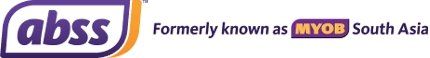LICENSEV2 FILE DOWNLOAD
LICENSEV2 FILE DOWNLOAD
With effect from 17 Aug 2020, ABSS IVR confirmation services will be discontinued by stages. Users who are due for the Activation & Confirmation can only perform it online via internet services instead. To facilitate this process, kindly follow the below instructions.
To facilitate this process, kindly follow the below instructions.
- Watch tutorial videos available in English, Bahasa Melayu & Chinese for detailed instructions.
- Read frequently asked questions (FAQ) for better understanding.
- Turn off the pop-up download blocker on your internet browser.
Note:
- Windows 8 / 8.1 / 10 users will need to complete the Microsoft operating system windows update before proceeding. Failing to do so may result in unsuccessful download & execution of the file.
- Windows users may require the "ZIP" tool to open the file content. Please visit www.7-zip.org if you need to install one on your computer.
Software versions that required this update:
- Premier v18.2 & below
- Accounting v23.2 (schema 18.2) & below
Click here to download the installer file for the software update.
LICENSEV2 FILE GUIDES
Click the button below to download LicenseV2 zip file:
About Us
Latest Features Update